LTspice
Since LTspice has been around, I have started to simulate circuits with it. Simulations are not only faster than experimental setups on breadboards, they cost nothing (except time), nothing breaks, you don't burn your fingers and you can measure in places that are not accessible or are very difficult to access in real circuits.
Later, I made my own models wherever necessary.
Here I would like to introduce some of them which I consider remarkable.
Installation
Installing LTspice should work without any problems, but I recommend following these steps:
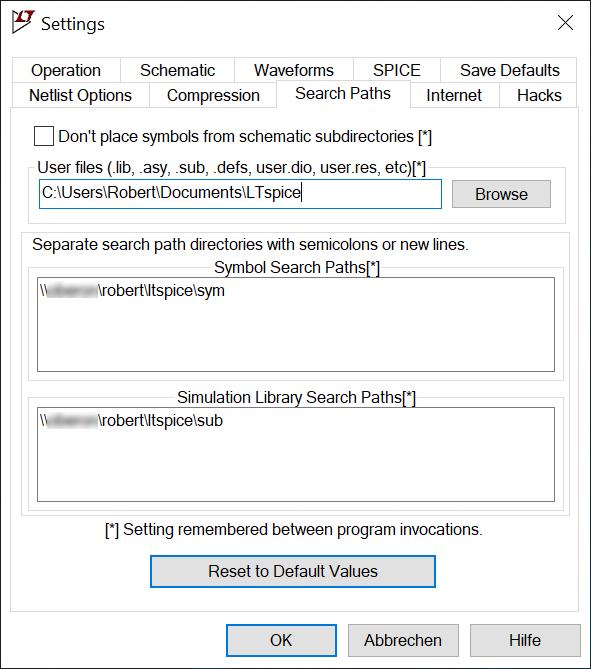
- Create a directory called
LTspice
in your home directory, and then create asub
and asym
folder in it for your own models and symbols (either created by yourself or downloaded from somewhere else). Ideally, this directory is located on your home server or somewhere in the cloud so you can access it from multiple computers. - Enter these two paths in the LTspice Control Panel under
Sym & Lib. Search Paths.
- Store everything that isn't directly included with LTspice in these directories.
If you instead put everything in the LTspice directory (it's much easier), you'll have a lot of problems if you want to move LTspice to another computer!
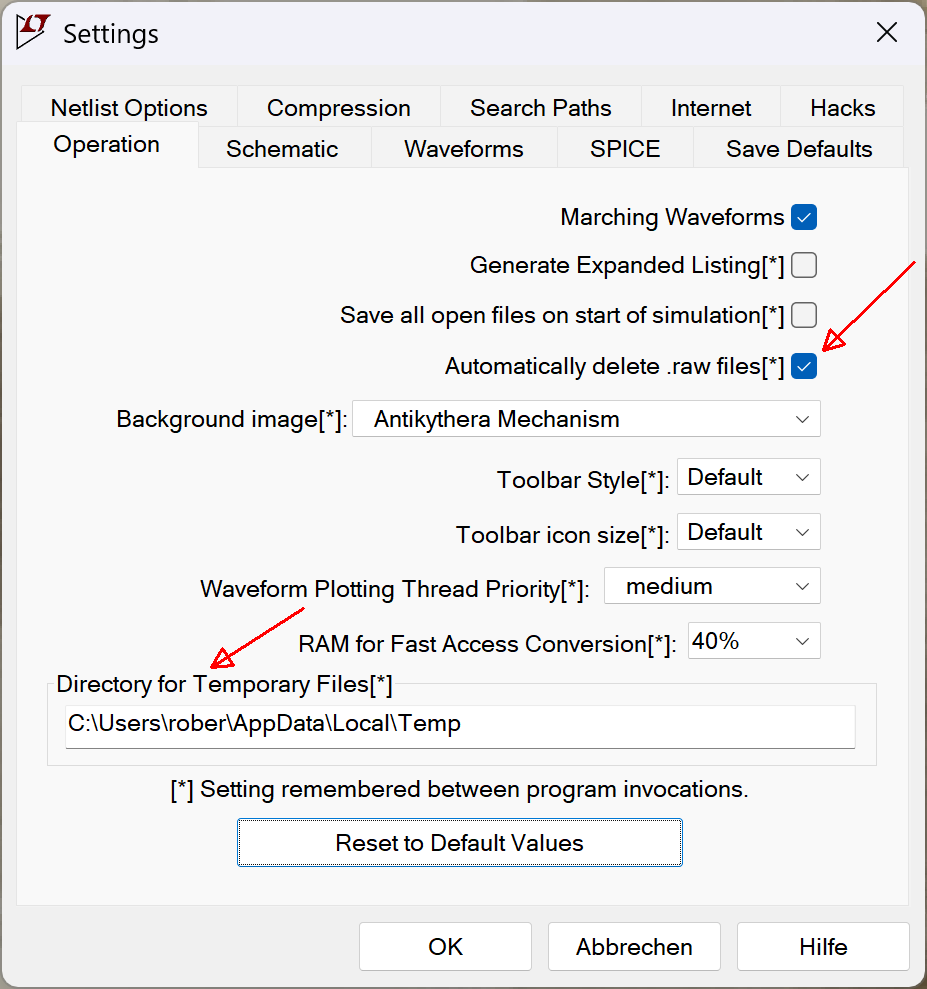 It's also advisable to enable "Automatically delete .raw files" under "Operation" in the Control Panel. Raw files contain the generated simulation data and can become very large. The next time you click "Run," they'll be deleted first anyway. This can save a lot of space on your hard drive.
It's also advisable to enable "Automatically delete .raw files" under "Operation" in the Control Panel. Raw files contain the generated simulation data and can become very large. The next time you click "Run," they'll be deleted first anyway. This can save a lot of space on your hard drive.
Alternatively, or in addition, you can specify a "Directory for Temporary Files" here, where only the raw files will be stored and which you can clear manually from time to time.

